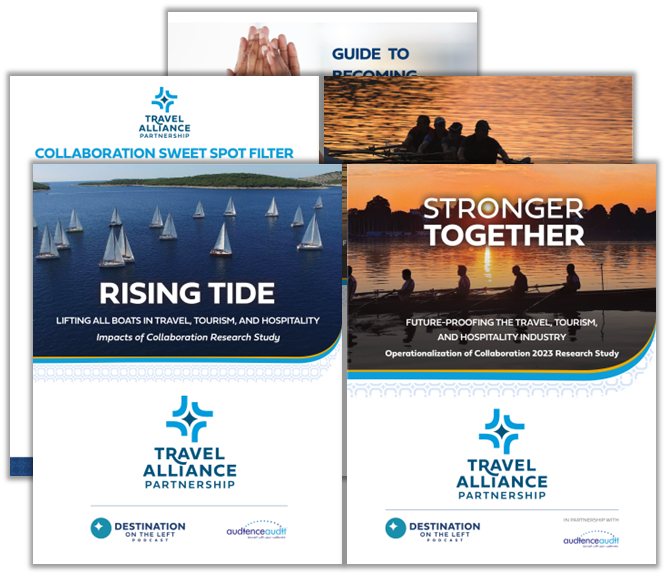Virtual Event Technology: Keep it Simple
We’re all still meeting virtually, and even when in-person events return, we’ll likely see a mix of virtual and live events. Virtual events are not going away. But setting up a virtual event for the first time can be daunting. What virtual event platforms are out there? How do you research and select the tools to use with a limited amount of time? Actually, your virtual event technology doesn’t have to be that complicated. It doesn’t have to be an all-in-one solution or something fancy and new. It can be whatever works best for you, with the time and resources you have available.

Use What You Know
The easiest way to set up your virtual event technology “stack” is to decide how you want your event to run, and use the technology you already use to make it happen. Describe the event, list out all the pieces and then define what technology you already use to solve each piece in your remote work life.
Generally, a special event held virtually needs some or all of these elements:
Website.
We prefer WordPress, though Wix and SquareSpace are also good if you need a landing page fast and can’t use your own website.
Video conferencing.
Zoom is definitely the frontrunner in this space right now. Google Meet and Microsoft Teams could also work for what you need.
Email marketing.
Use what you have. Infusionsoft, Constant Contact, MailChimp – whatever you use, put it to work for you.
Video sharing.
The best way to share any video is to embed it on your website. Use Vimeo or YouTube so you can embed on a website. Facebook also hosts videos and has a feature for releasing your video at a certain date and time (YouTube does, too).
Payment.
Not all virtual events need to charge a fee, but if you are looking to generate revenue with your event, use the payment structures you already have in place. If you don’t accept online payments yet, there are easy ways to set that up using Authorize.net or Stripe. Tools like WooCommerce and others integrate into websites and connect to your preferred payment system.
Find Creative Ways to Interact
Get creative and connect with your attendees in a fun and unique way by using some more virtual event technology. We shipped champagne to attendees for one event and bourbon for another, which came with a recipe and a mixology video. A yoga instructor from Finland led a stretch break, lakeside, over Zoom. High-quality videos of live performances are a big hit during virtual event “happy hours.” The last one we held even had some dancing in our chairs.
There are so many cool things you can do with a virtual event. From cooking classes to comedians, giveaways and contests and so much more. One of our favorites was a virtual photo booth by SnapBar. Attendees could take a photo, choose a background and even put stickers on their photo that look like photo booth props.
Interactivity doesn’t have to cost much, either. A great way to interact is to hold an educational session and provide time for Q&A afterwards. One of our favorites is a virtual mixer. Using Zoom breakout rooms, we randomly sort participants out into groups of 4-6 people and give them 10-15 minutes to chat and get to know each other better.
Test the User Experience
Once you’ve selected all the elements, test each piece of the user experience. This is so important to see how each one works on its own as well as how it works with the pieces that come before and go after. If they register, do they get a confirmation email? Does it send them to the website? Do they need to login? How do they find it? Do they need to provide information to participate in any of the event components?
Test, test and test again. Then get fresh eyes and test it more. We are always improving our testing and the user experience for the virtual events we run. Testing also helps us key in on the specific instructions to give attendees so they feel comfortable coming in to the virtual environment. Testing sessions, or virtual event technology practice sessions are an excellent way to make sure everyone involved in the event knows what to expect when the event officially kicks off.
Author
Related Posts
Sorry, we couldn't find any posts. Please try a different search.