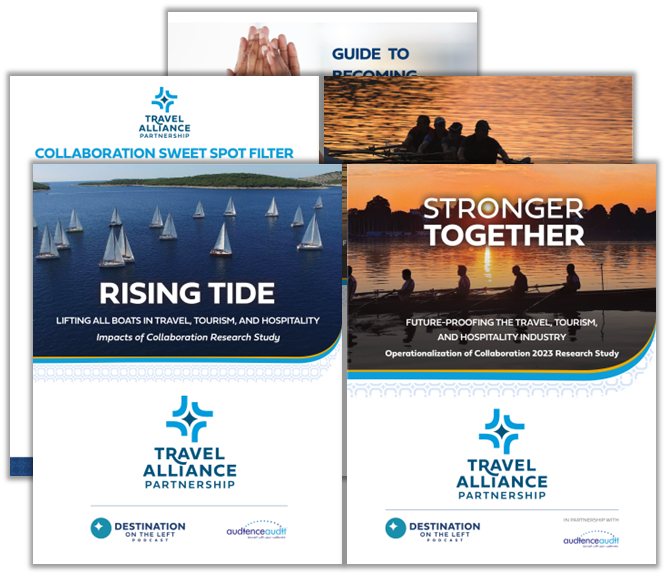Social Media Measurement for Tourism Marketing
Social media is a crucial part of any 2018 tourism marketing plan. But any good plan is predicated on being able to prove the worthiness of the results of your effort. That’s where social media measurement comes in. Measurement can get tricky because each platform has a different way of displaying their analytics, so let’s break it down by platform and compare.
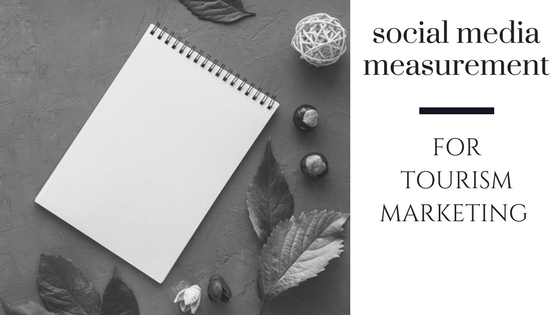
Of all the platforms, Facebook arguably has the most in-depth analytics and measurement capability. This comes from Facebook’s sheer power to track people both within its platform and outside. However, this amount of data can be overwhelming, and it can be difficult to sort through and find the analytics that are most relevant to you. Find your Facebook measurements by visiting your page and clicking on the Insights tab at the top, and you can also export them to an Excel sheet. A few key metrics:
- Total reach: The number of unique users who have seen any content associated with your Page.
- Reach of Page Posts: The number of unique users who saw any of your Page posts.
- Total Impressions: The number of impressions seen of any content associated with your Page. (Total Count)
Facebook also breaks their analytics down by daily, weekly, and 28-day, depending on what you’re looking for. When I’m looking at Facebook analytics, it’s usually for a monthly report, so I’ll focus on their daily analytics to get a complete picture for the month. If you’re making a summary of your year, Facebook limits how much you can download at one time. The maximum is around 3 months, so download a set of data for each quarter. I still recommend looking at the daily column of the analytics here.
Facebook reports on everything and anything, so take 30 minutes to download a report and familiarize yourself with all the measurements they provide. From obvious numbers, like page likes, to more niche analytics like total check-ins from a mobile device. Your analytical needs will vary based on your organizational needs, and even month to month.
Of all the social media measurements, Twitter’s are the easiest to understand at a glance. Twitter has an analytics homepage that allows you to quickly see key measurements, like top tweets and number of mentions in one month. However, Twitter is also the only platform that makes you choose to enable analytics- so make sure you do! If you haven’t yet, now is the time to turn these on and have them for the future.
Twitter also allows you to break down further into each month and see analytics for individual tweets, audiences, and more. For smaller accounts, the home page analytics are sufficient.
Instagram is the newest platform to analytics (on this list). Facebook revamped the analytics after taking over the platform, and it’s still a work in progress. In order to access the analytics, make sure your Instagram has been converted to a business account. Not sure how? Follow these steps to convert your regular Instagram profile to a business account.
Instagram builds analytics over a 28-day period, with changes from the last seven days. Due to the mobile nature of Instagram, this is a static view and the dates currently can’t be changed, which means that Instagram analytics fluctuate every day. Yes, this can be as frustrating as it sounds. In the future, Instagram may update to be able to show analytics from specific time frames, but that’s currently not that case. This doesn’t make the numbers less valid or inaccurate, but if you’re looking at a specific time frame, there’s no procrastinating.
Pinterest is a great platform for travel and tourism organizations, but their analytics are difficult to navigate. The analytics home page shows some measurements, but for the most part it’s a jumping off point. Rather than having everything in one place, Pinterest allows you to explore analytics in three main tabs (with subtabs) and you can customize the date range you’re viewing. The main categories:
- Your Pinterest Profile
- People You Reach
- Activity from Your Site
While Pinterest’s analytics aren’t the easiest social media measurement to access, the information they have is well worth the dive.
Google Analytics
While Google isn’t, strictly speaking, a social media platform, the analytics they provide on your website can help formulate your marketing and public relations plans in 2018 and beyond. Google can tell you more about your website audience than almost any other source, and that can give you insight to your social media as well. Is your Facebook referring people to your site? Is there a disconnect between the people on your site and the people on your social media? Tracking analytics from your site can help make sure your social media audience aligns with your overall marketing goals. Google Analytics has a lot of information, and like Facebook, it can be overwhelming. Remember to adjust your date range!
Start with these sections:
- Audience
- Number of Sessions
- Users
- Pageviews
- Pages per Session
- Average Session Duration
- Bounce Rate (under 30% is ideal)
- New vs. Returning Visitors
- If you haven’t yet, enable the demographic section
- Acquisition
- Acquisition channels
- Referral sources
- Behavior
- Under “Site Content,” look at Landing Pages
- Site Speed
- Bonus! Check out the Behavior Flow chart to see how people move through your site
Applying Measurement to 2018 & Beyond
Tracking social media measurement and analytics from your website can help make sure your social media audience aligns with your overall marketing goals.
Building in goals for your channels can help give structure and regular checkpoints. Some of our clients prefer a monthly social media report to track growth and engagement. Others prefer quarterly reports, or reports after large events or projects. Such reports can be useful for building a case to put more money behind social media, assess your efforts and build a strategy for moving forward. Regular checkpoints also make end-of-year reports easier, since the data is already organized.
What should your goals be? Take stock of your channels as they are, and note the changes from the last 12 months. Keeping your social media strategy and budget in mind, set reasonable growth goals. Are you focused more on organic growth, or can you put money behind ads? Are you looking for more followers, or do you want more engagement with the ones you have now? Would simply posting more often be a better solution than running ads?
Don’t set yourself up for disappointment. If you currently have 1,200 likes on Facebook, getting to 5,000 likes by the end of the year isn’t reasonable without an aggressive paid campaign. Engagement on your page won’t suddenly skyrocket, and people won’t be inspired to write a review out of nowhere. Be realistic in setting your goals, and keep in mind that growth won’t happen unless your fans believe your content is valuable. Don’t sacrifice quality content for quantity of followers!
However, you can use your analytics to see what type of content your followers are looking for. Which posts, tweets and pins received the most engagement? What do they have in common? Look at the content that wasn’t as powerful – and what could be changed. Is the photo appealing? Could the post be phrased differently? Was the time or day it was posted less than ideal? Take stock of what did well and what your followers weren’t as fond of. How can you expand on the popular posts? What do they have in common? Use analytics to build that knowledge into your 2018 strategy.
Author
Related Posts
The Rise of Heritage Travel: Finding Cultural Connections
People often say they are traveling to “find themselves,” and heritage travel is quickly becoming one of the most meaningful ways for travelers to explore…