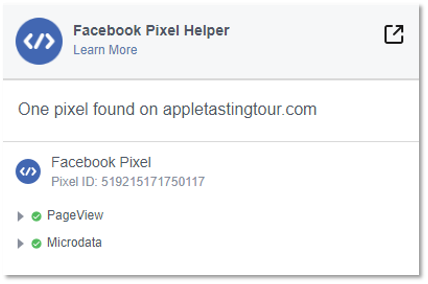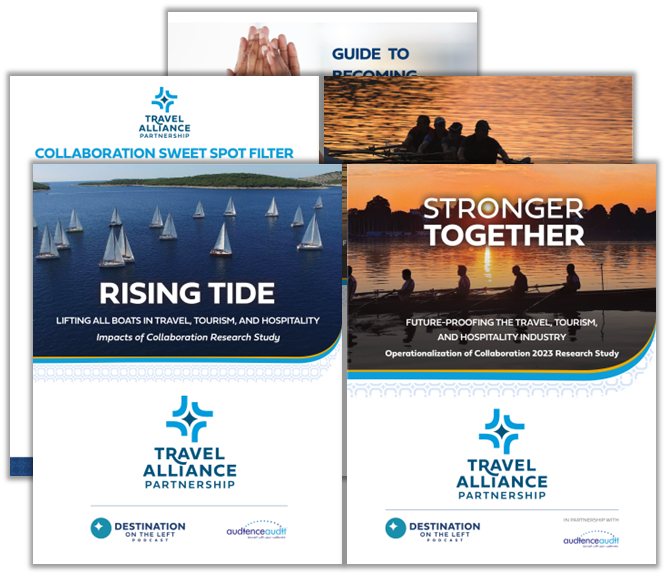What the heck is a Facebook Pixel?
You’ve probably heard of pixels, you may have even heard of Facebook pixels. But what is it, really? A Facebook pixel measures online activities from Facebook ads – and the best part is it can measure activities beyond the initial click to your website. Measurement and tracking are crucial to successful tourism marketing campaigns and a pixel tracking code is the best way to get precise measurements.
Most marketers have experienced pixel measurement elsewhere before. Have you ever sent an email newsletter, and later checked your open rate? Email systems use a pixel in your emails to know when the email has been opened. A pixel is a piece of code that activates when an email or webpage is opened or an action is taken, and tracks it.
Often, when I start the conversation around tracking and pixels and codes, people feel intimidated by it. It’s not as complicated as it sounds. The initial setup is pretty simple and the setup afterwards is even more simple now. Don’t panic.
Setting up a Facebook Pixel
Within your Facebook Business Ads Manager, go to the “Events Manager” section under “Manage Business” to set it up. It will give you a piece of code to put into your website to track user activities. If you use a website builder, you’ll only need the Facebook Pixel ID, which is a string of numbers. Builders like SquareSpace or Wix put that ID in the settings. For WordPress you’ll need a plugin, and Facebook makes ones (first check your existing measurement plugins to see if they have a spot for Facebook). Here’s where to find the official Facebook Pixel plugin for WordPress, Drupal and Joomla. If you have a custom website, have an IT team or similar, send them the code and ask them to install it in the header tag of the entire site. They’ll know what you mean.
If it’s set up properly, you’ll see it activate on your website using the Facebook Pixel Helper for Google Chrome. This browser extension is a quick and easy way to ensure your pixel is installed correctly before you start advertising.
Tracking Specific Actions
Once the Facebook Pixel is on your website, you can track specific actions like form submissions, other clicks and downloads. This is where you set up for precise measurement of your ads. For tourism, I’ve used these events to track map downloads, and inquiries on packages and brochures. You can also track purchases if you have an online shopping cart. Facebook calls these “Events” and there are several to choose from. My favorite part with these events is that you no longer need to worry about code. Once the pixel is on your site, Facebook can track anything that happens. You just need to set it up first.
Go back to the “Events Manager” section in Meta Business Ads Manager and find the “Add Events” button or dropdown. Meta is really pushing for the Conversions API, but the “From the Pixel” option is very easy and works well. To use it, just paste in the landing page URL that you’re sending people to and launch the site. Facebook will open a new browser window and highlight all of the links and buttons on the page. Go through and select only the most relevant clicks and actions you want to track, and give them a label from the event options available. I also write these down somewhere so I can remember what each event means for that website. Click “Finish,” and now you can track specific events on your website!
Using the Pixel for Tourism
When it comes to Facebook marketing for tourism, pixel technology is very helpful not only for tracking, but also for building Facebook target audiences. Once the pixel is on your site, Facebook will have access to a ton of data. Add people to your audience who have visited a specific page on your website or exclude people who already completed the action you wanted them to take. Create a lookalike audience of people who converted into a sale or who have visited the website. You can even make an audience of people who came to your website, but didn’t complete the action yet.
Other Tracking Elements
The digital ads industry has been abuzz the past few years about the iOS14 changes. One of the privacy elements that Apple introduced includes blocking pixels if a person opts out of tracking by apps and websites. I haven’t seen a big dip in results for our clients as was the fear initially, but there is usually a variation in numbers between what Meta reports and what Google reports.
So on top of Facebook pixel tracking, we also use UTM parameters. This is a code at the end of a link that people can’t opt out of, that reports to Google where a user came from. So in your Google Analytics, you’ll be able to identify users that are coming from your ads. UTM parameters are easy to set up within your ad. When you put in your link on your Facebook ad, click the blue link underneath that says “Add Parameters” and fill in the source, medium and campaign (at least). Apply those parameters, and your link is updated and will track to Google Analytics. Now, you can view Facebook ad results for traffic easily in Google Analytics.
Author
Related Posts
10 Must-Listen Podcasts for Travel, Tourism & Hospitality Professionals
I’ve had the joy of hosting Destination on the Left—an award-winning podcast spotlighting the travel, tourism, and hospitality industry—since 2016. My team and I believe…
How Tourism Brand Ambassadors Elevate Your Destination Story
In today’s world, it can seem like everything in marketing and sales has changed. But the one thing that hasn’t changed is the value of...